Lecture 13
Julia Schedler
Agenda
SARIMA simulation activity
FPP sections 8.1-8.3 (Also 9.10 if time)
Sign up for Github Copilot
SARIMA simulation activity setup
Log on to the lab computer
Launch R and install whichever package you want to use
Let me know when you are ready
SARIMA simulation activity
- Choose a pecan
- Whether \(p,q, P, Q\) are nonzero are determined on the pecan (dot goes on the left)
- Choose \(d\) yourself
- I will come around and assign you seasonal or nonseasonal
- If you get seasonal, choose \(D\) yourself
- simulate from your model using
arima.sim, then try to recover your model using tools from class.

SARIMA simulation activity
- Hide your simulation code and leave just the output you generated
- Switch computers with a partner
- Can you recover the model your partner used to simulate the data?
Record your result
- In the big ledger book, use a stamp of your choice
- Use purple if you were not able to recover the model order, and green if you were
FPP 8.1-8.3
We will work through these examples collaboratively.
Github copilot
- Make a github account (or log in)– USE A PERSONAL EMAIL (or add one to your account)
- Sign up for the copilot beta
- In Rstudio, go to Tools –> Global Options –> copilot and sign in with your github account
- When you get approved, you will be able to use copilot in Rstudio (you might have to go through the Global options setup again)
If time– Sunspot data
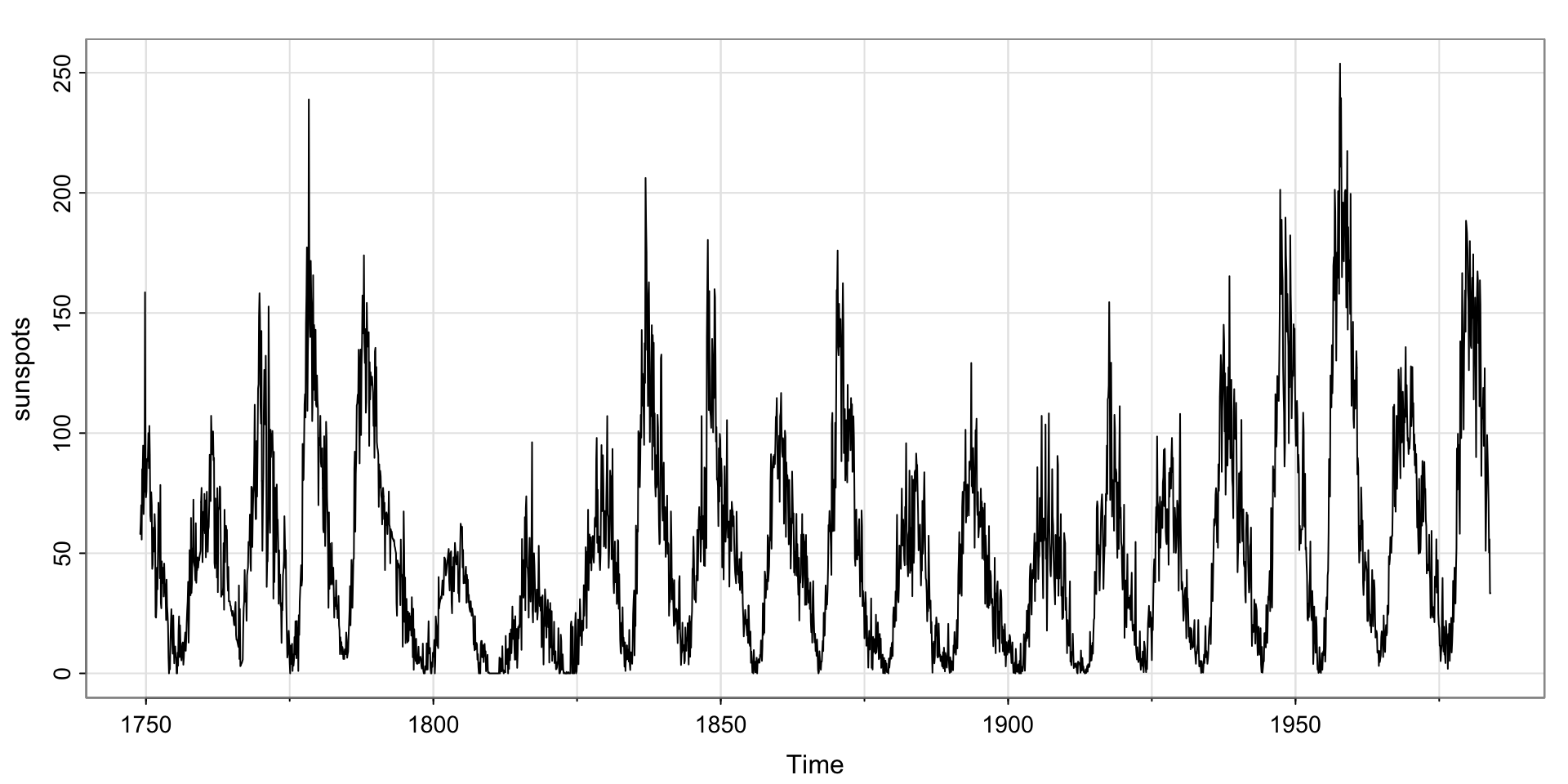
https://www.sidc.be/SILSO/faq2